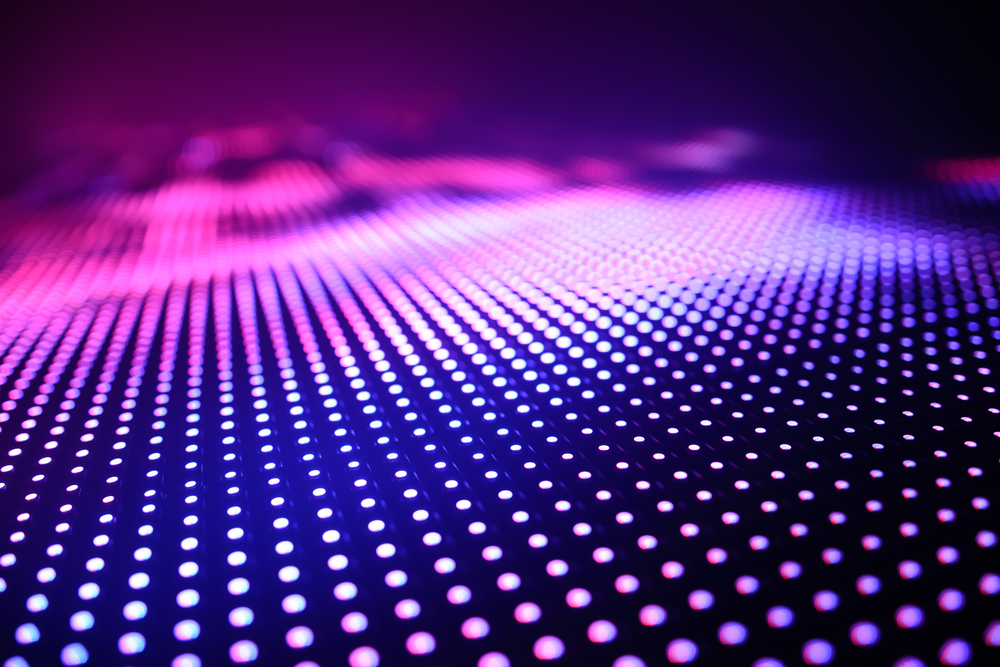1. Off sequence: When opening the screen: turn on first, then turn on the screen.
When the screen is turned off: Turn off the screen first, then turn off the screen.
(Turn off the computer first without turning off the display screen, which will cause the screen to appear bright spots, burn the lamp, and cause serious consequences.)
2. When switching on and off the LED display, the interval should be greater than 5 minutes.
3. After the computer enters the engineering control software, the screen can be powered on.
4. Avoid opening the screen in a completely white screen state, because the inrush current of the system is the largest at this time.
5. Avoid opening the screen in an out-of-control state, because the inrush current of the system is the largest at this time.
A computer does not enter the control software and other programs;
B computer is not powered on;
C Control section power is not turned on.
6. When the ambient temperature is too high or the heat dissipation conditions are not good, you should be careful not to open the screen for a long time.
7. When a part of the LED display body appears very bright, you should pay attention to closing the screen in time. In this state, it is not suitable to open the screen for a long time.
8. The power switch of the display screen often trips, and the screen body should be checked or the power switch should be replaced in time.
9. Regularly check the firmness of the connection. If there is any looseness, pay attention to timely adjustment, re-reinforce or update the hanger.
10. According to the environment of the LED screen and the control part, avoid insect bites, and place anti-rat medicine if necessary.
2. Notes on changes and changes in the control part
1. The power lines of the computer and the control part should not be reversely connected to zero and fire, and should be connected in strict accordance with the original position. If there are peripherals, connect
When you are done, you should test whether the case is live.
2. When moving control equipment such as a computer, check whether the connecting wire and control board are loose before powering on.
3. The position and length of communication lines and flat connecting lines cannot be changed at will.
4. After moving, if any abnormality such as short circuit, tripping, burning wire, and smoke is found, the power-on test should not be repeated, and the problem should be found in time.
3. Precautions for software operation and use
1 Software backup: WIN2003, WINXP, applications, software installers, databases, etc. It is recommended to use the “one-key restore” software, which is easy to operate.
2 Proficient in installation methods, original data recovery and backup.
3 Master the setting of control parameters and the modification of basic data presets
4 Proficient in using programs, operations and editing.
5 Regularly check for viruses and delete irrelevant data
6. Non-professionals, please do not operate the software system.
Post time: Jul-29-2022